Adding your signature is not a very hard task at all. It will surely enhance your Blog’s performance. I am going to show you how easily you can add your signature at just below your every post. Just follow the following steps.
Steps # 1.Firstly you have to make your signature. Go to’ My Live Signature’ site here in order to make your signature.
Step # 2. Follow the instruction of making your Live signature.
Step # 3. Sign in to your Blog A/C here11.
Step # 4. Now click on ‘setting’, it will bring you on the Setting page.
Step # 5. Click on ‘Formatting’ link.
Step # 6. Now you are on Formatting page, just scroll the page until you find ‘Post Template’. Stay here.
Step # 7. Go back to My live Signature site on the other Tab of your browser where your Signature HTML you have made just a moment before. Copy the HTML code from there and again go back to you Blogger Setting/Formatting page.
Step # 8. Paste the copied code in the ‘Post Template Box’.
Step # 9. Click on ‘Save Setting’ to save your changes.
Congratulation! You have successfully added your Signature to your every coming post.
Publish a post and see the magic.
Happy! If so, please consider a constructive comment on this post.
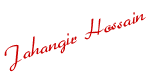 135
135















4 comments:
Thanks for the tips! I would never remember everything if not your explanations.
Thanks for the instruction. I've always wanted to do it!
Thank you very much a team portal. For a successful project! your tips are really helpful
Thank you so much for this awesome tutorial. It explains all the main as well basic steps to add signature your blog. You have also shared the screen shots too to help a novice.
electronic signature
Post a Comment