Adding your signature is not a very hard task at all. It will surely enhance your Blog’s performance. I am going to show you how easily you can add your signature at just below your every post. Just follow the following steps.
Steps # 1.Firstly you have to make your signature. Go to’ My Live Signature’ site here in order to make your signature.
Step # 2. Follow the instruction of making your Live signature.
Step # 3. Sign in to your Blog A/C here11.
Step # 4. Now click on ‘setting’, it will bring you on the Setting page.
Step # 5. Click on ‘Formatting’ link.
Step # 6. Now you are on Formatting page, just scroll the page until you find ‘Post Template’. Stay here.
Step # 7. Go back to My live Signature site on the other Tab of your browser where your Signature HTML you have made just a moment before. Copy the HTML code from there and again go back to you Blogger Setting/Formatting page.
Step # 8. Paste the copied code in the ‘Post Template Box’.
Step # 9. Click on ‘Save Setting’ to save your changes.
Congratulation! You have successfully added your Signature to your every coming post.
Publish a post and see the magic.
Happy! If so, please consider a constructive comment on this post.
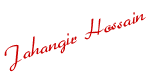 135
135

















